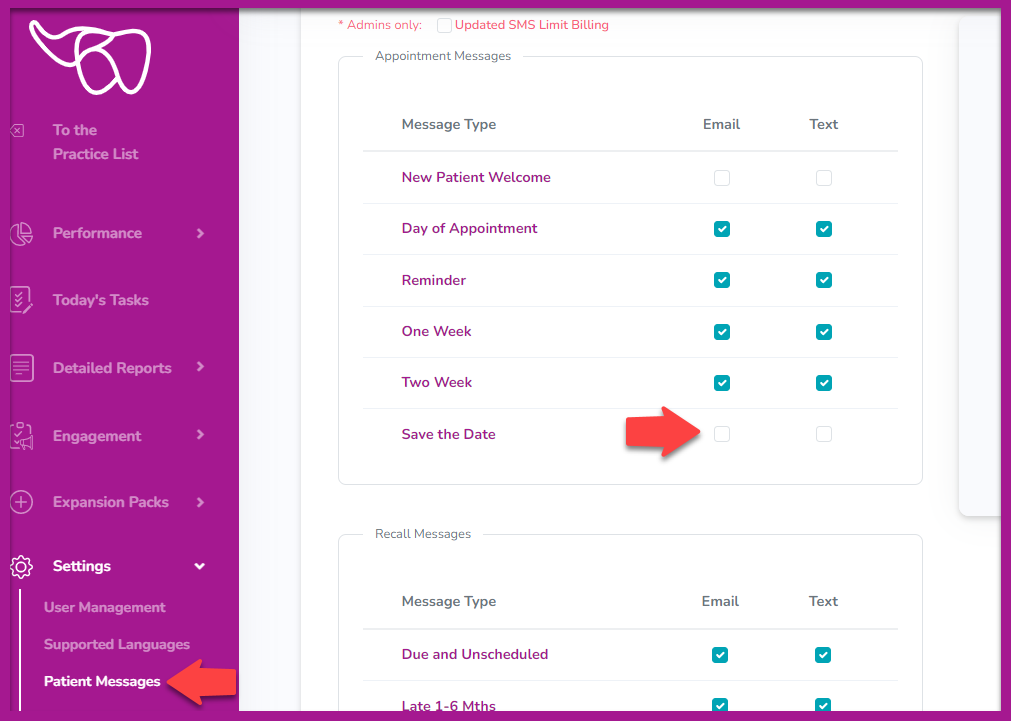MaxAssist® Save the Date Messages
You work hard to ensure your patients pre-appoint their next visit. Help prevent your patients from forgetting that future appointment with the MaxAssist® Save the Date messages! The next day after booking an appointment, as long as the patient is not within 8 days of falling on a confirmation list, we’ll send out Save the Date messages that allow your patients to easily add their appointment to an electronic calendar. If the appointment is close enough in the future that the patient will receive a confirmation request/reminder message within 8 days, our system will skip the Save the Date messages, just to ensure we aren’t overwhelming your patients with too many messages about their appointment.
These messages can be activated for individual patients, or they can be activated as a blanket setting for your entire active patient base.
It’s super easy to turn these messages on for individual patients via their patient profiles in the MaxAssist® Toolbar. Once you are looking at the patient’s file in the Toolbar, click on the icon under the patient’s name that looks like a gear or cog, Patient Preferences:
On the Patient Preferences panel, about half-way down, you’ll find Contact Preferences. Place check marks in the boxes under email and/or text next to Save the Date and Save the change to enable these messages for this patient:
If you prefer, the Save the Date messages can also be turned on for your entire patient base! Practice administrative level users can quickly toggle these messages on via the MaxAssist® Dashboard.
You can get to your MaxAssist® Dashboard easily from the Toolbar by clicking on Settings & Support>> Practice Management>>View Dashboard Reports:
You can also access the Dashboard by clicking here.
On the Dashboard, click on Patient Messages under the Settings menu. Place checkmarks in the boxes under the Email and/or Text columns to activate the Save the Date messages:
For more information on this or any of our features, or to request Save the Date messages be turned on for your entire patient base, please reach out to us.
Phone: 1-800-651-8603 ext 1,
email: support@getmaxassist.com
Live text chat at www.getmaxassist.com
Thanks for using MaxAssist®!